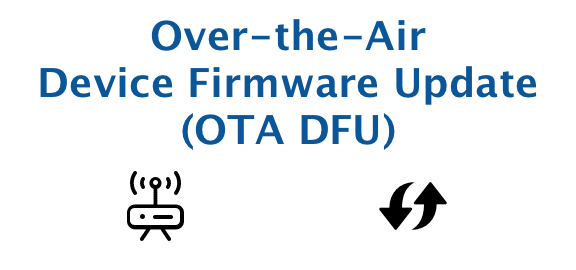What is OTA?
Over-the-air (OTA) firmware upgrade is a protocol that allows Bluetooth low energy slave devices to receive a firmware image from a Bluetooth low energy master device. Once the firmware image is received, the Device firmware process will start itself.
Project Overview
OTA App is one utility tool to configure or update firmware for BLE Tags. It’s a tool where users can configure the bluetooth parameters like Tx Power, Sleep Time, etc.

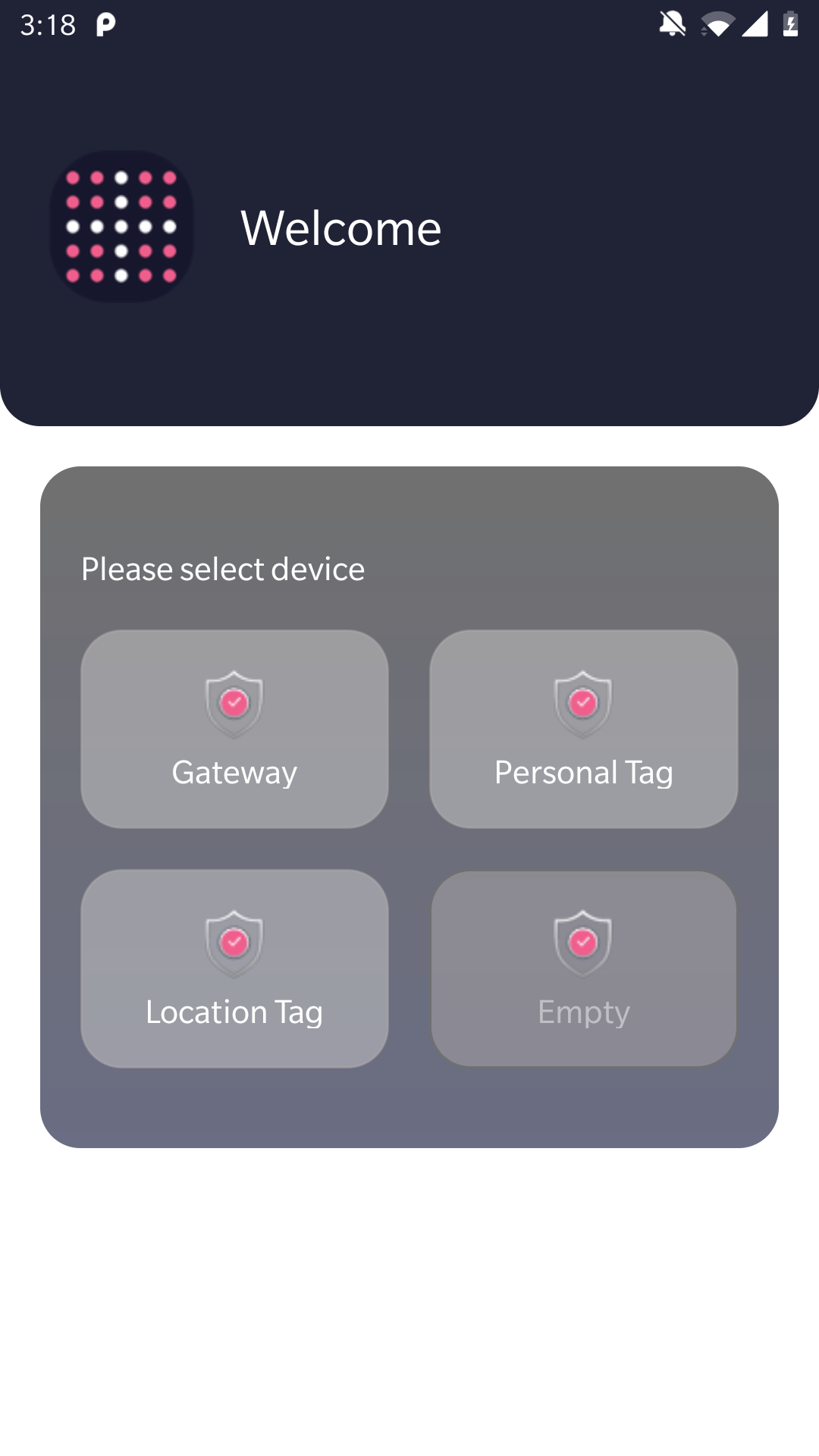
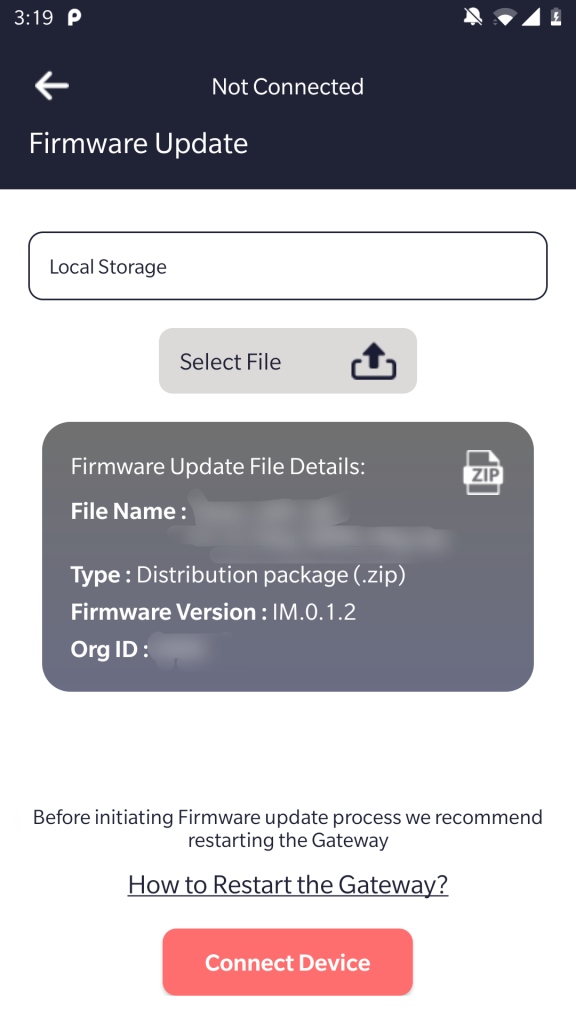
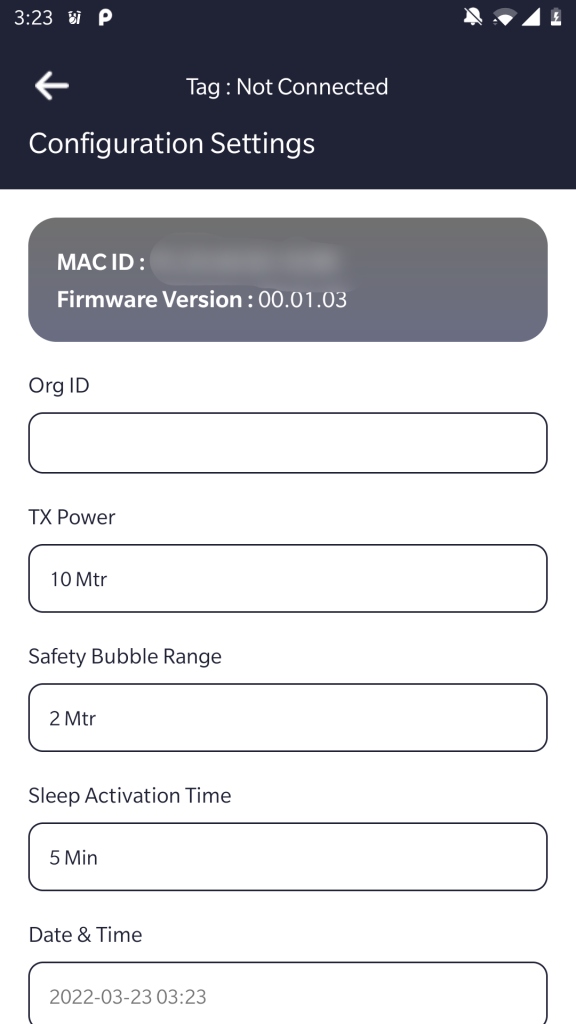
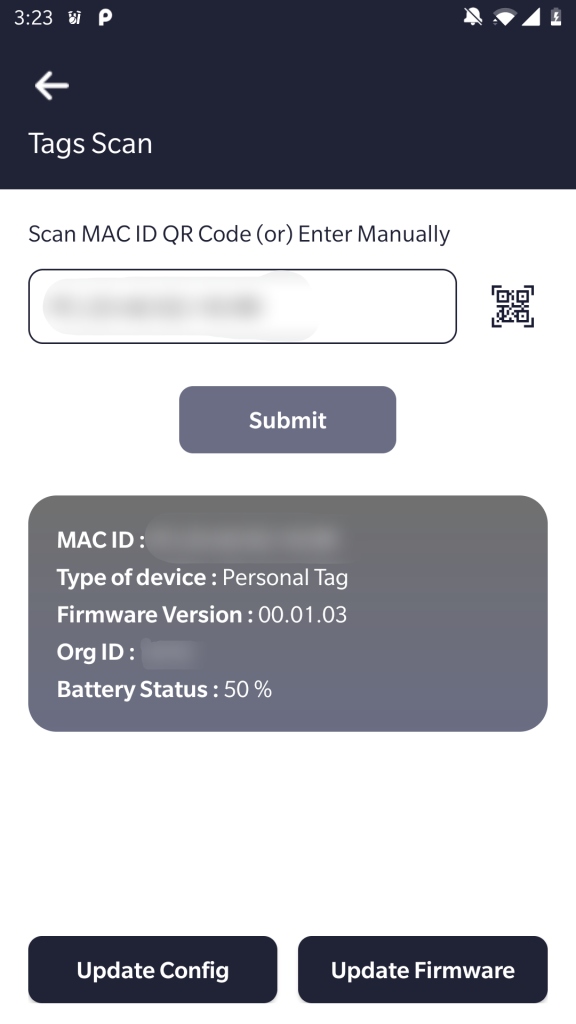
Client Requirement
- DFU Process for Gateway and Tags.
- Runtime changing Tags MAC address while Advertising and connecting to the device.
- Configure bluetooth parameters for Personal Tags.
- BLE Connection state management.
Solution we implemented
Process we follow for OTA-DFU:
- Scanning nearby BLE devices and Fetch the our device with the help of BLE Name.
- Select Firmware file from local storage or download from Cloud for updating the device firmware.
- Connect with BLE Tags and start the DFU process using Nordic services.
Process we follow for Firmware Configuration:
- Start BLE Advertiser and send Advertise command
- Scanning nearby BLE devices and Fetch our device with the help of BLE Mac Address.
- Send Firmware communication commands using UART service.
- Disconnect and clear all the BLE related resources.
Key features Implemented
- QR code scanner to fetch the device Mac Address
- Update Firmware version for Gateways.
- Update Firmware version for Tags.
- Personal Tags configuration over BLE.
Technologies We used
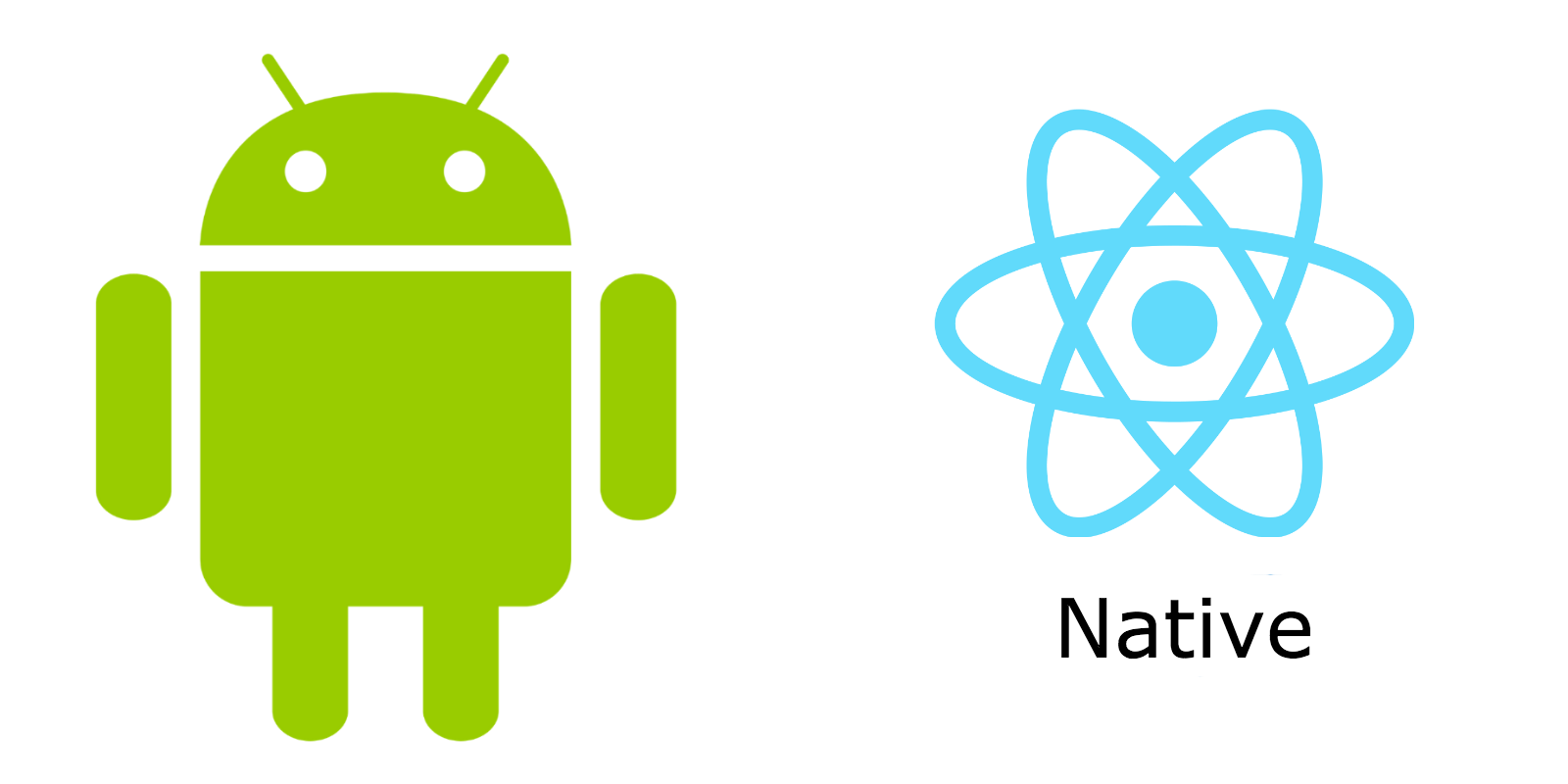
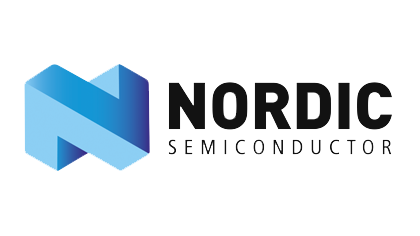




Project Outcome
A fully working application with All the Features and Successful BLE communication (Future goal to deploy app on play store.)